レスポンシブ対応したタイムラインをWordPressで使いたいなと思ったので、HTMLとCSSだけで作ってみました。
完成イメージ
今回、作成したタイムラインは以下の通りです。
- 2019/10/14
Y&K Studio – 二人三脚ブログ- を御覧くださり、ありがとうございます。
このブログでは主に写真系をメインとした記事を執筆しております。Cocoonのカスタマイズ記事はアイデア不足で不定期なので、もし良いアイデアがありましたらコメント頂けると嬉しいです。
- 10/14/2019
Y&K Studio – 二人三脚ブログ- を御覧くださり、ありがとうございます。
このブログでは主に写真系をメインとした記事を執筆しております。Cocoonのカスタマイズ記事はアイデア不足で不定期なので、もし良いアイデアがありましたらコメント頂けると嬉しいです。
- Oct 14 2019
Y&K Studio – 二人三脚ブログ- を御覧くださり、ありがとうございます。
このブログでは主に写真系をメインとした記事を執筆しております。Cocoonのカスタマイズ記事はアイデア不足で不定期なので、もし良いアイデアがありましたらコメント頂けると嬉しいです。
カスタマイズ方法
手順は以下の通りです。
- STEP1CSSをコピー外観 > テーマエディター > style.cssにペーストします
- STEP2PHPをコピー外観 > テーマエディター > function.phpにペーストします
- STEP3ショートコードを使用使いたい場所にショートコードをコピー&ペースト
STEP1 : CSSをコピー
下記のコードをコピーしてください。
#timeline {
list-style: none;
margin: 50px 0 30px 120px;
padding-left: 30px;
border-left: 8px solid #FFC679;
}
#timeline li {
margin: 40px 0;
position: relative !important;
}
#timeline p {
margin: 0 0 15px;
}
#timeline .date {
margin-top: -10px;
top: 50%;
left: -158px;
font-size: 0.95em;
line-height: 20px;
position: absolute;
}
#timeline .circle {
margin-top: -10px;
top: 50%;
left: -44px;
width: 20px;
height: 20px;
background: #ffffff;
border: 5px solid #FFC679;
border-radius: 50%;
display: block;
position: absolute;
}
#timeline .content {
max-height: 20px;
padding: 50px 20px 0;
border-color: transparent;
}
#timeline .content:before {
content: "";
width: 0;
height: 0;
border: solid transparent;
position: absolute;
pointer-events: none;
right: 100%;
border-right-color: inherit;
border-width: 20px;
top: 50%;
margin-top: -20px;
}
#timeline .content:after {
content: "";
width: 0;
height: 0;
border: solid transparent;
position: absolute;
pointer-events: none;
right: 100%;
border-right-color: #ffffff;
border-width: 17px;
top: 50%;
margin-top: -17px;
}
#timeline .content p, #timeline .content p a{
max-height: 0;
color: transparent;
text-align: justify;
word-break: normal;
hyphens: auto;
overflow: hidden;
}
#timeline .content img{
opacity:0;
max-width: 0;
}
#timeline label {
font-size: 1.3em;
position: absolute;
z-index: 0;
cursor: pointer;
top: 8px;
transition: transform 0.2s linear;
max-width:600px;
}
#timeline .radio {
display: none;
}
#timeline .radio:checked + .relative label {
cursor: auto;
transform: translateX(42px);
padding-top: 10px;
}
#timeline .radio:checked + .relative .circle {
background: #f98262;
}
#timeline .radio:checked ~ .content {
max-height: 1000px;
border: solid #FFC679;
border-radius: 10px;
margin-right: 20px;
transform: translateX(20px);
transition: max-height 1.5s linear, border-color 0.5s linear, transform 0.3s linear;
}
#timeline .radio:checked ~ .content p {
max-height: 1000px;
color: #000000;
transition: color 0.3s linear 0.3s;
padding-top:10px;
}
#timeline .radio:checked ~ .content a {
color: #FFC679;
transition: color 0.3s linear 0.3s;
}
#timeline .radio:checked ~ .content img {
opacity:1;
width: 100%;
-webkit-transition: opacity 0.3s ease-out;
transition: opacity 0.3s ease-in 0.5s;
}
@media screen and (max-width: 480px){
#timeline {
margin: 50px 0 30px 90px;
padding-left: 10px;
}
#timeline li {
margin: 40px 0 40px 25px;
}
#timeline .date {
left: -126px;
font-size: 0.65em;
}
#timeline .circle {
left: -49px;
}
#timeline label {
font-size: 0.9em;
font-weight:700;
}
#timeline .radio:checked + .relative label {
transform: translateX(22px);
}
#timeline .radio:checked ~ .content {
font-size: 0.7em;
transform: translateX(0px);
transition: max-height 0.8s linear, border-color 1.0s linear, transform 0.4s linear;
margin-right: 5px;
}
#timeline .radio:checked ~ .content p, #timeline .radio:checked ~ .content p * {
transition: color 0.4s linear 0.4s;
}
}
@media screen and (max-width: 380px){
#timeline label {
font-size: 0.7em;
}
}
.wp-caption {
border: 1px solid #ffffff;
background-color: #ffffff;
}STEP2 : PHPをコピー
WordPress利用者に向けてショートコードを作成する為のPHPです。
下記コードをfunction.php(子テーマ)にペーストしてください。
//timelineショートコードコンテンツ内に余計な改行や文字列が入らないように除外
if ( !function_exists( 'remove_wrap_shortcode_wpautop' ) ):
function remove_wrap_shortcode_wpautop($shortcode, $content){
//tiショートコードのみを抽出
$pattern = '/\['.$shortcode.'.*?\].*?\[\/'.$shortcode.'\]/is';
if (preg_match_all($pattern, $content, $m)) {
$all = null;
foreach ($m[0] as $code) {
$all .= $code;
}
return $all;
}
}
endif;
//レスポンシブ対応タイムラインショートコード
add_shortcode('r_timeline', 'tl_shortcode');
if ( !function_exists( 'tl_shortcode' ) ):
function tl_shortcode( $atts, $content = null ){
$content = remove_wrap_shortcode_wpautop('ti', $content);
$content = do_shortcode( shortcode_unautop( $content ) );
$tag .= '<ul id="timeline">'.
$content.
'</ul>';
return apply_filters('timeline_tag', $tag);
}
endif;
//レスポンシブ対応タイムラインショートコード中身
add_shortcode('ti', 'tl_item_shortcode');
if ( !function_exists( 'tl_item_shortcode' ) ):
function tl_item_shortcode( $atts, $content = null ){
extract( shortcode_atts( array(
'date' => null,
'label' => null,
'null' => null,
), $atts ) );
$content = do_shortcode( shortcode_unautop( $content ) );
$tag .= '<li>'.
'<input class="radio" id="work1" name="works" type="radio">'.
'<div class="relative">' .
'<label for="work1">' . $label . '</label>' .
'<span class="date">' . $date . '</span>' .
'<span class="circle">' . $null . '</span>' .
'</div>' .
'<div class="content">' . '<p>' . $content . '</p>' . '</div>'.
'</li>';
return apply_filters('timeline_item_tag', $tag);
}
endif;STEP3 : ショートコードを使用
以下のショートコードを貼ることで、タイムラインを使うことができます。
ショートコード
[r_timeline]
[r_ti date="d/m/y" label="TimeLine Title" n="0" ]ここにテキストを書きます[/r_ti]
[r_ti date="d/m/y" label="TimeLine Title" n="1" ]ここにテキストを書きます[/r_ti]
[r_ti date="d/m/y" label="TimeLine Title" n="2" ]ここにテキストを書きます[/r_ti]
[r_ti date="d/m/y" label="TimeLine Title" n="3" ]ここにテキストを書きます[/r_ti]
[r_ti date="d/m/y" label="TimeLine Title" n="4" ]ここにテキストを書きます[/r_ti]
[/r_timeline]DEMO
- d/m/y
ここにテキストを書きます
- d/m/y
ここにテキストを書きます
- d/m/y
ここにテキストを書きます
- d/m/y
ここにテキストを書きます
- d/m/y
ここにテキストを書きます
AddQuickTagに登録しておく
WordPressでお使いの方は、QuickTagに保存しておくと何度も使う際に便利です!
AddQuickTagの使い方に関しては以下のリンクを見ることをオススメします!
もし、デザインのカスタマイズなどのご要望が御座いましたら、コメント頂けると幸いです。
導入済みのブログをサイト紹介させて頂きたいと思います!
「この記事を見て導入したよ!」という方でSNSやブログでこの記事を紹介していただいた場合、こちらでブログを紹介させていただきます!
ご連絡お待ちしております!

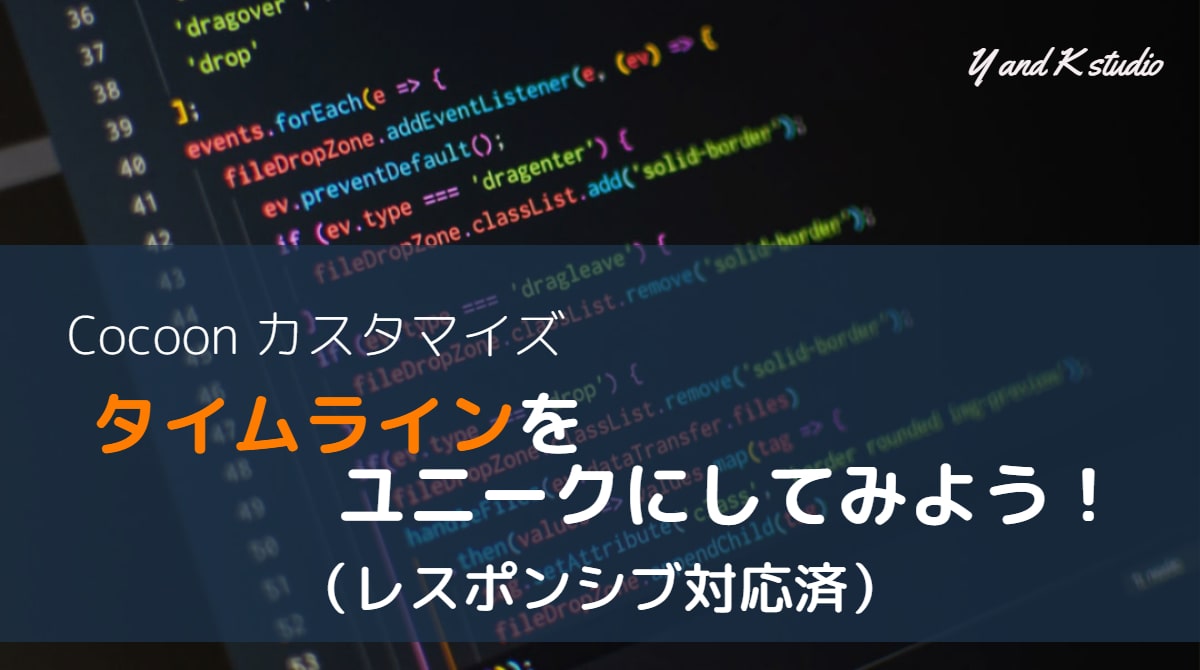
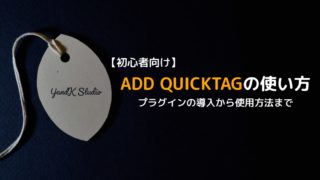
コメント
とてもいい記事で参考にさせていただきました!!ありがとうございます(^人^)感謝
1点失礼します。
STEP2 : PHPをコピー の
14行目 “endif;” が抜けているので、下記のエラーが出ています!
syntax error, unexpected end of file, expecting elseif (T_ELSEIF) or else (T_ELSE) or endif (T_ENDIF)
お手隙の際、”endif;” の追加検討お願いいたします!
けんたろう様
コメントありがとうございます!
ご指摘の通り、endifが抜けておりました。
ありがとうございます。